What is Coursera for DKU?
As part of the Coursera Partners Consortium, Duke and DKU students have access to thousands of Coursera modules provided by Duke and other Coursera partner universities from around the world, including the University of Michigan, Yale University, Peking University, the University of Copenhagen, and more. These online modules are grouped into short, self-paced courses (typically composed of 4-6 modules) that include videos and text-based lessons, practice exercises, and assessments. Other faculty at Duke have used these courses as online textbooks and video enrichment for their face-to-face and online courses.
DKU students can browse and enroll in these courses through the Coursera for DKU learning program.
How might Coursera for DKU be included in your DKU class?
Your professors might point you to the Coursera for DKU platform to access content in Coursera courses that would enrich your weekly class sessions – similar to how you might use a textbook or other educational resource. Coursera courses often include high quality videos, texts and other content that might be relevant to your DKU course. Many Coursera courses also include assessments (for example, quizzes) that can be useful as knowledge checks and practice for students. Please note however, that all graded assessments will still take place in Sakai or other locations outside of Coursera for DKU. Coursera for DKU exists to provide you access to a world of online content to support your learning but your primary online DKU course experience will take place in Sakai, Zoom, and other DKU tools and platforms.
We encourage you to freely explore the courses available through the Coursera Partner Consortium! This is an unparalleled opportunity for you to sample learning experiences from Duke and other world-class institutions.
How to find Coursera for DKU content
First, access Coursera for DKU.
- Go to this url: https://coursera.org/programs/coursera-for-dku-qa3sb
- Once there, click the “Join for free” button in the middle of the screen.
- Click “Login with Duke University.” A screen will appear with a place to login with your NetID. Do so.
- You will receive an email to confirm your Coursera membership. Follow the directions in the email and your registration with Coursera will be complete.
- If you have any difficulty logging into Coursera for DKU, contact learninginnovation@duke.edu for support.
Next, find appropriate course content in Coursera. Use the “What do you want to learn” search bar to browse the catalog for a specific topic.
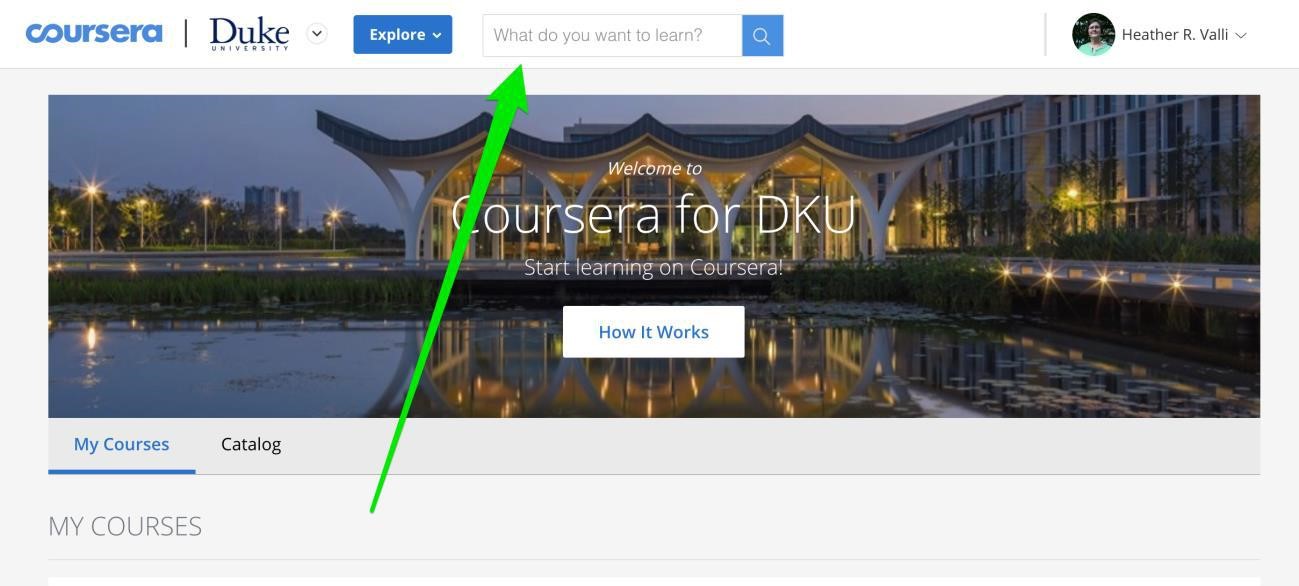
A number of courses related to that topic will appear. Click on any that seem potentially useful or interesting (or those that your professor has guided you to access).

When you click on a course, you will see an overview. The overview will give you insight into what the entire course is about and what it will cover.

If the course looks useful or interesting, click on “Enroll for free” and select the content you would like to access. For example, your professor might have suggested that you review “Particle Physics: An Introduction,” by the University of Geneva, and study the material in Week two, section 2.4.

You would then have two videos, a reading, and a practice quiz to review for your course.
Each Coursera course includes a discussion forum where you can post general questions, ask for guidance, or just share something they’ve learned or perhaps something that would be beneficial to other learners.

Note: While you’re welcome to participate in discussion forums on Coursera, your professor might direct you to have DKU class-specific discussions in the Forums on Sakai.


